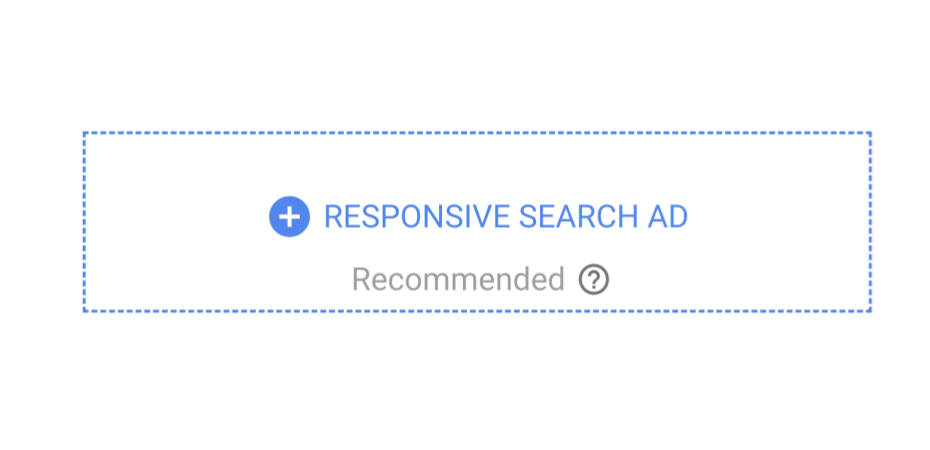Responsive Search Ads (RSAs) have been around for a while now. And however they’re officially still in beta, responsive search ads are here to stay. Google is clearly making efforts to increase the adoption of responsive search ads by advertisers. And I think you should try them, too!
What are Responsive Search Ads?
Responsive search ads are a new ad format. As the name says they can only be used in search campaigns. The new ad format exists alongside the the ‘standard’ (Expanded) Text Ads. And in fact they look just like any regular text ad when they are shown on a the search engine result page. So with up to 3 headlines and 2 descriptions that is.
The difference is in how the ads are created. With a conventional Expanded Text Ad you enter up to 3 headlines, 2 descriptions and that’s it. Every time your ad appears it looks just like that.
With responsive search ads you can enter up to 15 headlines and 4 descriptions. The Google Ads system then uses those assets to create different ad variations. All consisting of up to 3 headlines and 2 descriptions, but in other combinations and different order. As the system gathers more data about the performance of different combinations, the more successful ones will show more often.
This can obviously save you a lot of time, because you don’t have to create and test all the different combinations yourself.
I will first give some tips and tricks on how to create great responsive search ads. Also I’ll share my thought on analysing and optimising the performance of this new ad type.
1. Test RSAs together with expanded text ads
Although responsive search ads might make having multiple ads per ad group unnecessary in the near future, for now the advice is to also have two ‘regular’ expanded text ads in the same ad group. This allows you to compare performance of RSAs with your other ads and limit the potential damage underperforming RSAs might do.
2. Use a lot of and a great variation of headlines
Just as in all other text ad types the headline is by far the most important ad component with the biggest impact on CTR. To truly harness the power of RSAs it’s important to include a lot of headlines. With that I mean adding at least 10 – 12 different headlines.
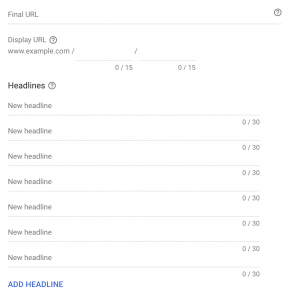
3. Match ad copy with user intent
As with all other search ad copy writing; make sure your ad copy is a great match for the searchers intent. So don’t just whiff in all your brands USPs and special offers, but combine those with copy that matches intent and keywords.
Keep in mind that Google can test all possible combinations when writing your ad copy. So it’s not advisable to just create a lot of variants of the same headline or description. When you for example add the headlines ‘Electric Car’, ‘Electric Cars’ and ‘Best Electric Car’ you could potentially have an ad show up with ‘Electric Cars | Best Electric Car | Electric Car’ as your ad’s headline. Which looks pretty dumb.
This can be avoided by pinning all these variations to the same headline position, so that they’ll never appear together. Machine learning will sort out which one works best, while you’re drinking piña coladas.
4. Pin your most important headlines
So pinning headlines is a really crucial feature of RSAs. You can pin a headline to one of the 3 available headline positions. This gives you more control over the order in which your headlines appear. I’d advise you to create a few keyword containing headlines and pin them all to position 1. Like in the example above.
Don’t pin all of your headlines. This will limit the number of variations the system can test.
5. Try KW insertion
Keyword insertion is also possible with RSAs, so that might be handy in some cases. Be careful that your headlines with keyword insertion don’t become duplicates of your other headlines. Pin them to the same headline position to avoid showing similar headlines in the same ad.
6. Use ad strength indicator
Google Ads’ built-in Ad Strength indicator provides useful feedback when crafting your RSAs. It tells you whether you’ve added enough assets and whether they’re unique enough. Be prepared to write 12 headlines or more for an ‘Excellent’ score.
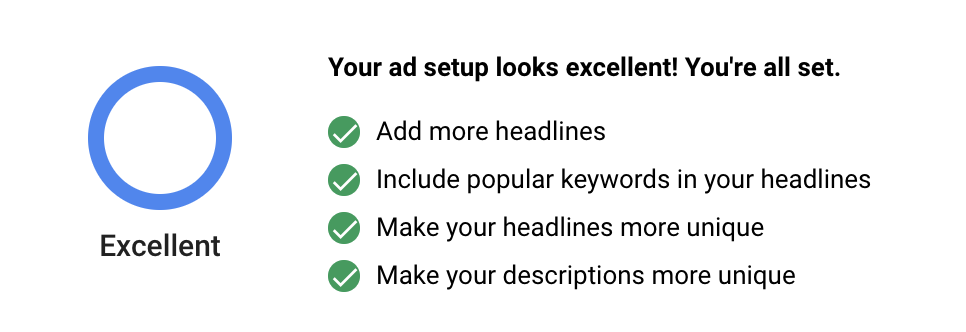
7. Find ad groups without RSAs with Ads Editor
You can easily find ad group that don’t have any active RSAs using Google Ads Editor. Select ‘ad groups’ in the left hand pane and then use the following query:
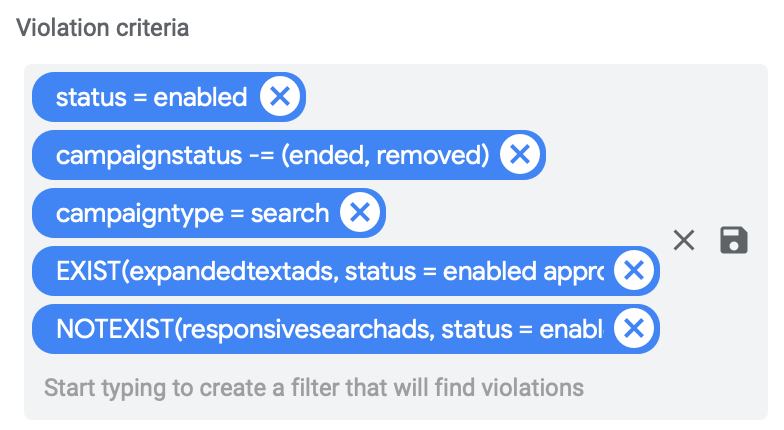
Editor also shows a warning icon on ad groups where RSAs are missing.
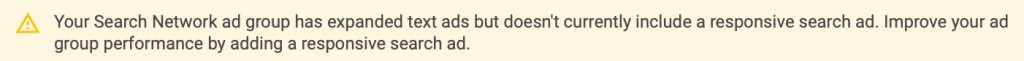
Analysing Responsive Search Ads
So now that you’ve created a good few RSAs it’s time to evaluate their performance. You might want to make some tweaks to optimise your results. When it comes to analysing and optimising the performance of your responsive search ads there are a few things to keep in mind.
Be patient
Because the Google Ads system will try potentially hundreds of different combinations it needs a lot of impressions, clicks and conversions before it knows which combinations work best. Therefore you should allow more time before making any conclusions about your ad performance (compared to other ads). The more data the system gathers about different combinations, them ore confident it will be in determining the most successful ad assets and the best order to show them in. This means that the performance of responsive search ads should improve over time.
Optimisation
Curious to see what your best performing headlines and descriptions are? Click view assets details below the ad to see how often each asset has been shown. Google only provides impression data. I expect that click data will be available in the near future.
If you spot any assets that are being shown significantly less than others, then it might be a good idea to replace them.
This also works the other way around; you can try to improve performance by creating variations of your best performing headlines. Pin them to the same position as the original.
I hope this article helps you getting up to speed with responsive search ads in your account. I’d love to hear your reactions or questions through the comments or contact form!